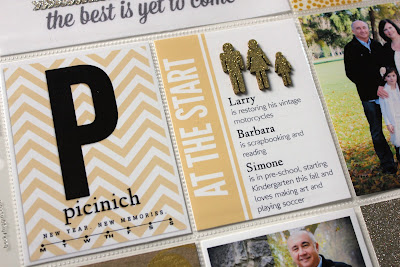I had every intention of making this a massive post and sharing my title page and my first week but I'm still up the in air with a few things and I really want to get my
Studio Calico Project Life Kit in my hands before I start and I know until I do I just can't finalize all of my decisions.
That being said I do have my title page to share and my tentative plans for how I'm tackling 2013.
Here is what I ended up with for my title page.
It's a whole lotta gold, glitter and vellum. Plus it's a completely new page protector, Design F.
The top left slot is printed on vellum, and uses all Studio Calico
digital files. I had a completely different plan in mind that involved more confetti and a chalkboard, but I might use that later. I left this slot last and was tired and just wanted it done so I opened a bunch of different elements and just started placing them on a canvas. I planned to leave it just printed but then decided why not add some more sparkle and cut just the geotag symbol and the little tiny chevrons out of
gold glitter paper. Those little suckers are tiny, like less than a quarter inch and there are 32 of them. I put as much adhesive as I could on each one using my glue dot roller and applied them on top of the printed design using tweezers. A labor of love, for sure but I love the little subtle sparkle.
For this next section and a highlight photo of just Simone I used a piece of gold vellum that came from Life Love Paper that she released at Christmas time (it looks like her shop is closed right now but here's a link to her
blog post that shows the kit). I added a bit of gold glitter tape and heat embossed with
Silver Zing Glitter an arrow from
Freckled Fawn and an S from an old set of veneer letters from Studio Calico that originally came in
this kit, the first one I ever received from Studio Calico in fact. I like the mix of the gold and silver glitter here a lot.
The middle row ended up being more about the family as a whole. The card on the left is a digital card from the Project Life Seafoam edition that I purchased from
AC Digitals. I don't plan to purchase a core kit this year and opted to use it strictly digitally since that's what I ended up doing the most last year. I added the P and our name and the last two pieces are more Studio Calico Digital Elements from the same set I linked to above. The bottom one I modified since my weeks will run Monday to Sunday this year. The file came running Sunday to Saturday, so I just tweaked it a bit.
The next card is also from the Seafoam kit. I should mention I recolored both cards just a touch to match my color scheme here a bit better. I took my cues from the prompt and just wrote a bit about what we all like and what is occupying our time as we enter this new year. The
people veneer are from Studio Calico and I embossed these with
Gold Glitter Zing. The photo next to these cards was the same one I used on my last page in my 2012 album. The numbers to the right are our ages right now if you were wondering what that meant.
For the bottom row, the far left & card that you can see in the full shot above is another card from Life Love Paper's Christmas kit, I added a little flag printed on vellum showing the year we got married and a photo of us two together.
I wanted the next two cards to show where we live and the You are Here card from the Seafoam edition was perfect. I opened the file in my Silhouette Cameo program, traced it and cut it out with the same gold glitter paper that I used on the title card. I will say that I beefed up the inner line a bit in photoshop before I cut it because the line on the original card was thin and I knew it probably wouldn't cut well from the glitter paper. It's not necessary if you try this yourself but I felt it needed to be a bit wider because of that paper.
The slot next to it which I'm sure looks odd is a chalkboard drawing I made of our neighborhood. The blurred out bits are the street names and I placed a geotag where our house sits. I had several ideas floating around for how to show where we lived and even tried looking up our house from the satellite map program, you know the one, but it still showed our house as a dirt lot, so that wasn't going to work. In the end I just decided to make my own, I wanted it too look like a hand drawn map, something that you jotted down on a piece of paper or chalkboard as the case may be. I hope I achieved that.
I love the overall feel and like how personal it is to us as a family right now. Who knows if we'll still be doing some of the same things as we finish 2013 but I can see repeating some of these slots as I close my album to see where we stand at the end of 2013.
One of the things I thought about the most when planning my 2013 album was what protectors I wanted to use. I had a great time using Design A last year but looking back on the whole album the slots that stuck out to me the most, as being ones that I liked the most and that I had the most fun working on were the 3 x 4 slots. Plus I would say that 98% of the photos I take are vertical so switching it up seemed like a good idea. I'm also looking to keep it fresh and challenge myself a bit more this next year. This all brought me to using
Design F as you've seen. I'm also very drawn to the
Design D protector and I'm thinking of using the two together.
My only dilemma at this point is if I'm okay with the rows not lining up, my OCD issues are kicking in big time with that! This is another reason I've decided to wait to put my first week together. I want my kit in hand and I want to plan out the week having everything in front of me to lay it all out and see if I can make it work.
I'll be using Marcy Penner's
planning sheets again this year and already laid out my pages. I just placed the two I'm using on a single page and added some space at the bottom for my planning notes. Here they are so you can see the two pages side my side.
This is the one I'll tentatively be using for week one, the back side of Design F on the left and Design D on the right.
This is what the sheet for week two would look like, design D on the left and Design F on the right. This is the pattern that I'm planning on repeating throughout the year.
I'm also super excited about the flip up or should I say flip out potential these two protectors can give me and I've also already figured out how to turn two 3x4 slots into a 6x4 in I needed one.
I also need to pick up an album or two as was the case last year so I need to get on making that choice too.
So since this post is massive already I'll stop here but I plan to tackle week one this weekend once my kit arrives Friday and hope to be back with both weeks one and two next Wednesday and each Wednesday again going forward.
Thanks so much for stopping by!
P.S. One thing that I felted compelled to let you know is when I provided links within my posts these are strictly to let you know what the product is and where you might find it. I do not receive anything for these links or any compensation for them. Just wanted to throw that out there.